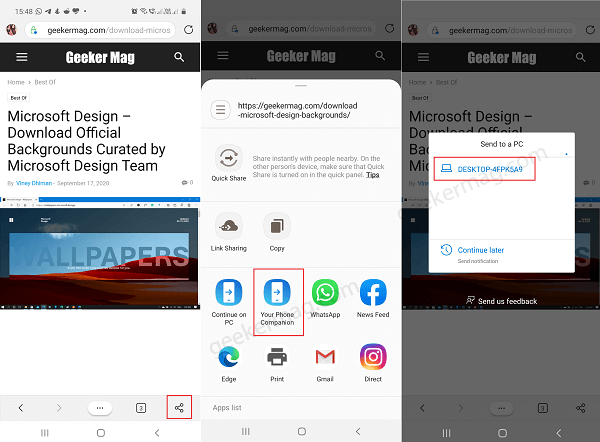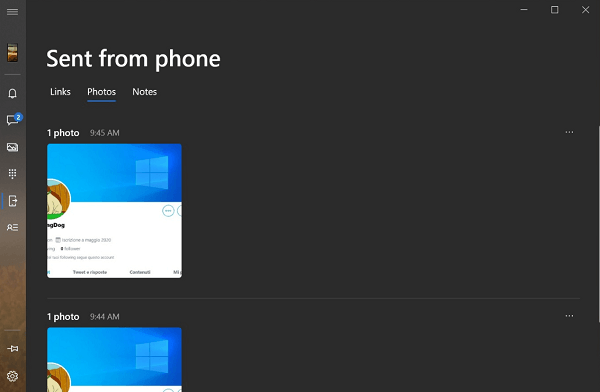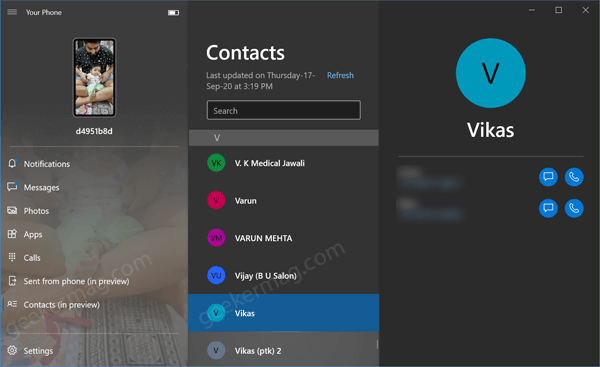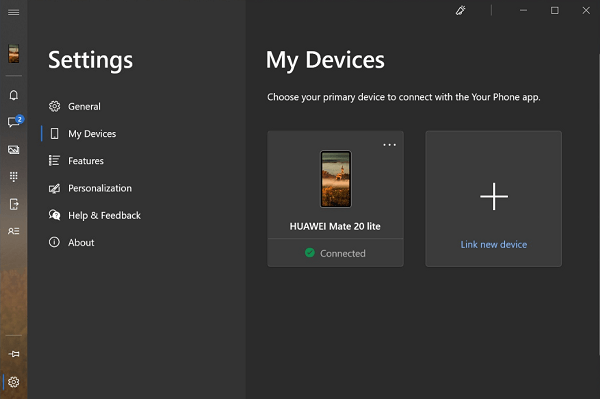Earlier, we have reported about Your Phone new settings page and Troubleshooter to fix the issues. The company is now working on bringing new features which include: Sent from Phone and Contacts accompanied by UI Improvements for all Android devices and not just Samsung devices. Your Phone v1.20091.79.0 for Windows 10 has two new features visible on the left pane. The option includes Sent from Phone (Preview) and Contacts (Preview). Sent from Phone You can share content from your phone so you can continue where you left off. To share content from Phone to Your Phone app on Windows 10. Here’s what you need to do: Open Share menu on your Android phone browser. Next, Select Your Phone companion app. Choose PC from the list of connected devices. Doing this will instantly send the content to Your Phone app. With the help of this feature, you can Send content which includes Links, Photos, and Notes. This is how sent content will appear on Sent from Phone section: Note – Right now, doing this open webpage link in the browser and we’re not seeing any notification in the Your Phone. Maybe it’s happening because its under development. Contact In this section, you will find Contacts available on your Phone. From the list of contacts, you can select a contact, make calls and send messages withing Your Phone app Interface. Apart from this, there’s a UI change in My Devices section of Your Phone. Unfortunately, we’re not seeing those changes. Here’s how My device section looks like: Both features are available for some users who’re using the latest version of Windows 10 Insider Build and have enrolled in Your Phone app beta program. Make sure, you’re using the latest version of Your Phone for Windows 10 and Your Phone Companion App. We’re still exploring the latest version of Your Phone, if we find something new, we will update in the blog post.