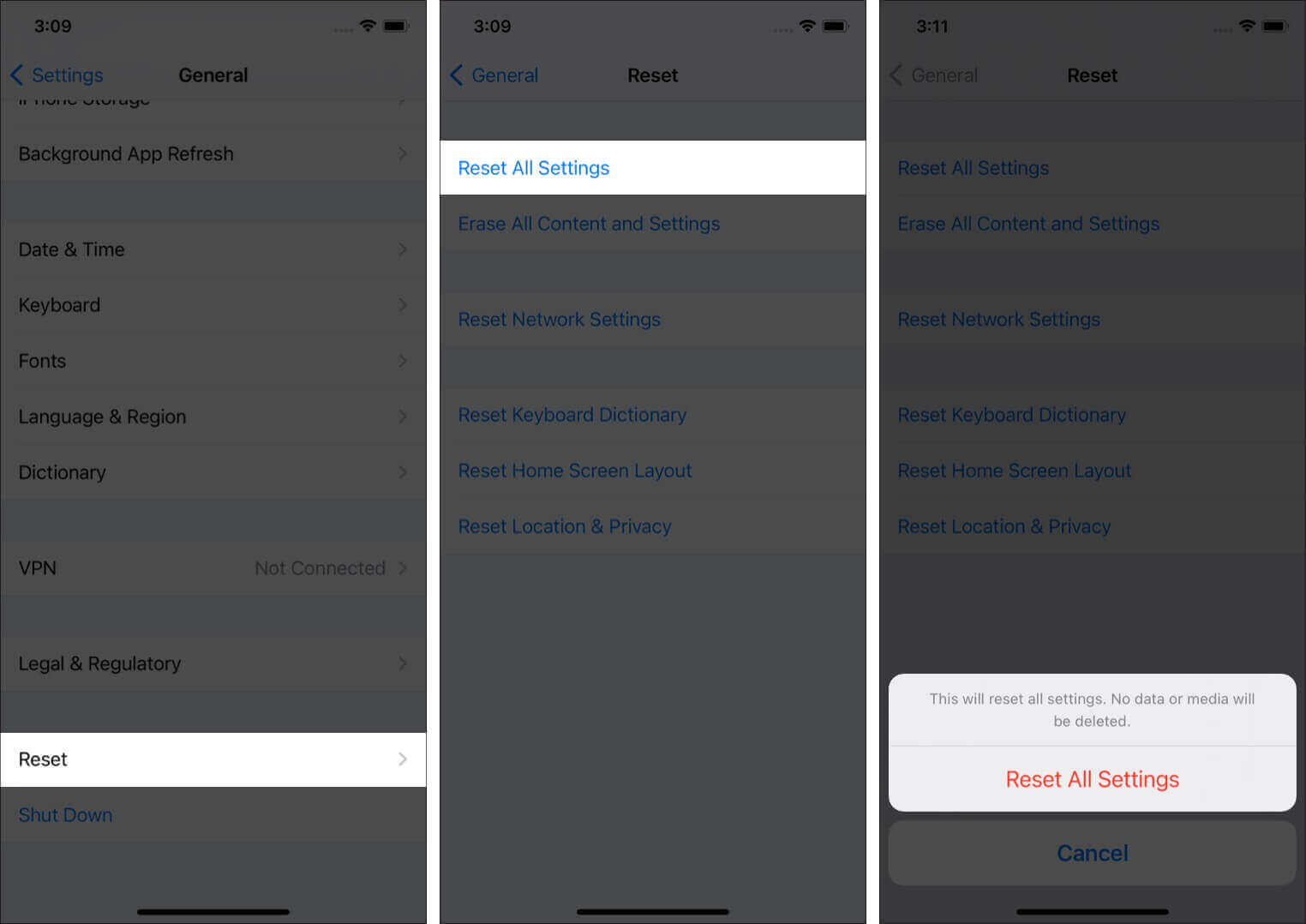1. Ensure that you have allowed Safari to use Cellular
When using cellular, be sure you have allowed the web browser to have access to the data. You may have disabled its data access and forgot. Open the Settings app on your iOS device → Cellular → Scroll down and make sure the switch next to Safari is ON. If this was the case, you have already fixed the hurdle.
2. Clear Safari History and Website Data
Another solution I would suggest you try out is clean up Safari. Perhaps you haven’t cleared out the cached files for a long time, and the junkies have piled up to become problematic for the web browser. A complete cleanup might resolve the issue. Once your device has restarted, launch Safari. It should be working perfectly.
3. Reset your iPhone or iPad to Factory Settings
If you are still struggling to fix Safari on your iOS device, try resetting your device to factory settings. Keep in mind, it will get rid of all the existing settings and website login details but your media and data will remain untouched. Once your device is reset to default settings, the problem should be resolved. If it’s the case, wonderful! However, if the issue is still there, move to the next solution.
4. Update iOS
Software Update is almost always packed with numerous bug fixes and performance improvements. Therefore, it’s worth updating the device to the newest iOS version. Just ensure your iPhone has enough juice (at least 50%) and connected to the Wi-Fi network. In ten out of ten cases, the update can get rid of this issue. I hope it has stayed true to its reputation.
5. Restore your device
No solution as yet? Restore your device as new or from the previous backup. Known to be a nuclear solution, hopefully, it gets the job done for you. That’s all, folks! So, where are you standing now? Solved the issue or still struggling to overcome it? Do not forget to let us know your feedback down below in the comments. You might want to take a peek at these posts as well:
Safari tips and tricks for iPhone How to delete Siri data from iCloud on iPhone or iPad iPhone side button not working: Tips to fix the issue iPhone settings you should change right now