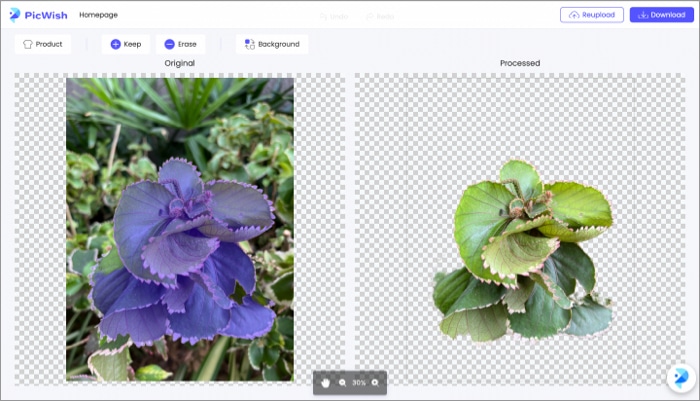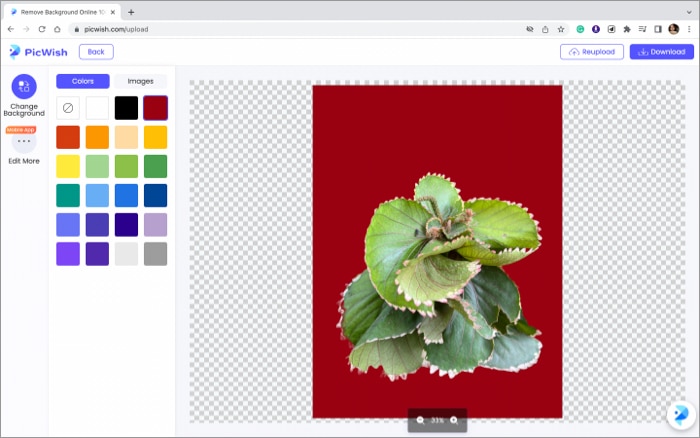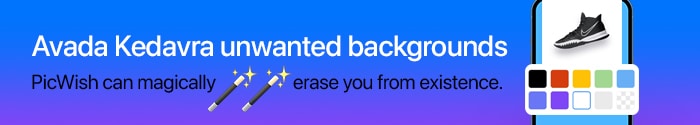Price: Web – free, iOS app – $6.99/month, $49.99/year with a free trial
Super easy to use The AI is quite accurate Quick background removalFree web versionMore tools in the web version
Different features in the apps and web No cloud sync between app and webApp features locked under a paid wall
Download
PicWish: A transparent background for any image, any time
PicWish is an easy-to-use background removal tool available for web, iOS/Android, and Windows. Using a smart AI trained on millions of real-world images, the platform can smoothly and accurately remove background from even complex images. I presented the AI with some simple and challenging photos to see how it performs, and here are the results.
Sample image : 1
Sample image : 2
During my exploration, I also observed that AI is indeed pretty smart and can help you extract
People – Group, solo, ID card, digital scrapbook, etc. Animals CarsProducts – For social media, eCommerce, advertisement, presentations, and more Graphics – Logos, posters, etc.
Whether you want to design something for a special one or remove background from the product for eCommerce or social media, achieve everything and anything you want from a transparent image.
How to remove background from any image
Note: You will have to sign up for a free account or log in with an existing ID to download images. Don’t worry, your information and data remain secure and confidential.
Why pick PicWish background remover?
For starters, it is pretty simple to use, as illustrated above. You don’t need to manually outline/crop an object or learn any special skills. Then there are a few more perks.
Accuracy matters
You wouldn’t like a hand or a portion of the head missing from the image, would you? PicWish has been impeccably accurate in most cases, so kudos to the AI. And in instances with immensely complex images, there were errors, but not too major or catastrophic.
Instant photo enhancer
When you click the Background button, many options are presented. You can pick a solid color or upload an image or pre-designed template (only in-app). So, you don’t need another app to accomplish this menial task; PicWish can handle it efficiently.
Additional benefits of using PicWish AI
The PicWish website offers not only a free background removal but also a bundle of other great free tools.
Face enhancement Photo retouch Photo enhancer Image compressorImage cropper and enlarger
Do more with the PicWish iOS app
While the free web version boasts limited features, the iOS app makes up for it. You can:
Batch remove background from images
You can select up to 30 images and bulk remove their background. It took less than 5 seconds to bulk erase the background during my testing. So that’s a big plus👍. However, you can’t refine the removal like in the web version.
Image resizer
Is PicWish a wish come true or not?
It’s almost there; I am cool with the concept that additional features are locked under premium. But the discrepancy between the app and web features doesn’t bode that well for me. You can’t edit the selection in the app; I mean, that’s what I loved the most in the web version. Then you can’t resize while using the website; why oh why? The app doesn’t even boast a cloud or some sharing system that’ll allow me to move from iPhone to Mac or vice-a-versa. Overall, PicWish needs some tweaks to become the perfect tool. However, it’s a great tool for startup businesses, solopreneurs, crafters, content creators, and more; it’s quick, smooth, accurate, and easy to use. Download Read more:
How to use extensions in the Photos app on iPhone and iPadBest iPhone tripods for filming and photographyBest iPhone camera remotes to capture a photo