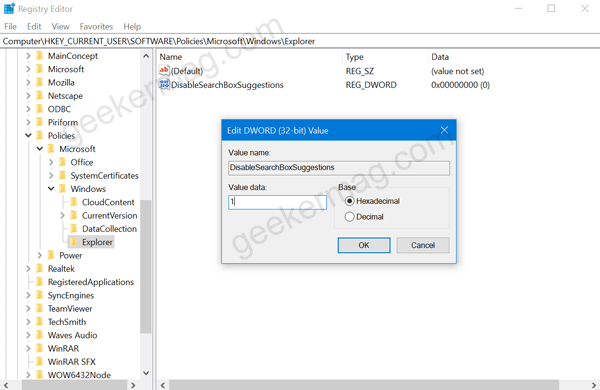First, Microsoft used Windows Search UI for promoting its Chromium-based browser called Edge. It seems like, the company campaign was successful and now they have started promoting Skype Meet. After installing Windows 10 v2004 OS build 20180.1000 in Dev channel, when you launch Windows Search UI by clicking the icon for same available on the taskbar, it shows ads which reads: Accompanied by Try it now button. Clicking on it will take you to Host a video meeting page of Skype, where interested users can create a video meeting using Skype Meet meeting without creating an account or downloading anything. Host meetings for free on Skype. No sign-up or download required. The advertisement doesn’t use a name Skype or Meet but especially tells users to create a video meeting on Skype without creating an account or downloading a program. The good thing is that users can get rid of Skype Meet ads in the Windows 10 search by clicking an (x) icon available on the upper right corner of the advertisement. Doing this will hide the ad from Windows Search temporarily and bring it back next time you launch it. In case, you want to hide Skype Meet ads from Windows 10 permanently, then you can try this registry hack: Launch Registry Editor and then head over to the following location: Computer\HKEY_CURRENT_USER\SOFTWARE\Policies\Microsoft\Windows\Explorer Here, you need to create a new DWORD 32-bit value called DisableSearchBoxSuggestions and set its Value data to 1. Reboot your computer and you will no longer see the ads. Again, there’s down side of this registry hack as it will also remove Quick Searches feature from the Windows 10 Search UI. As of writing this blog post, this is the only way to get rid of Skype Meet ads in Windows 10 Search. If there’s any convenient method available, then will definitely update it in the post. Are you seeing Skype Meet ads in Windows 10 Search UI? Let us know in the comments.