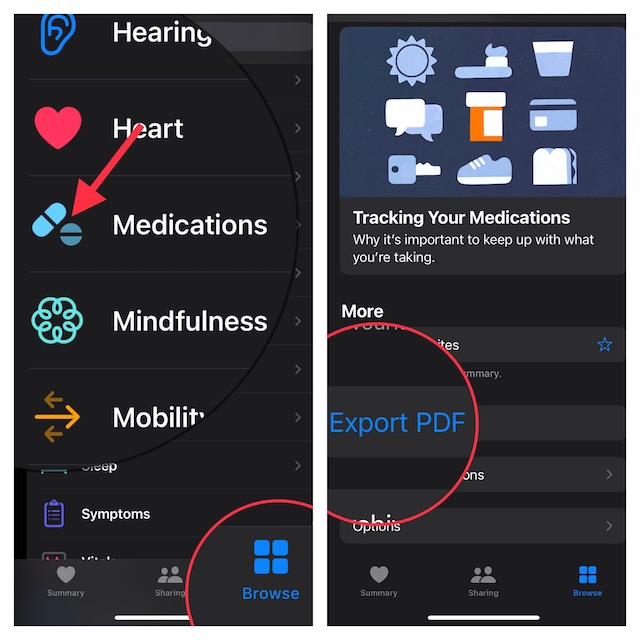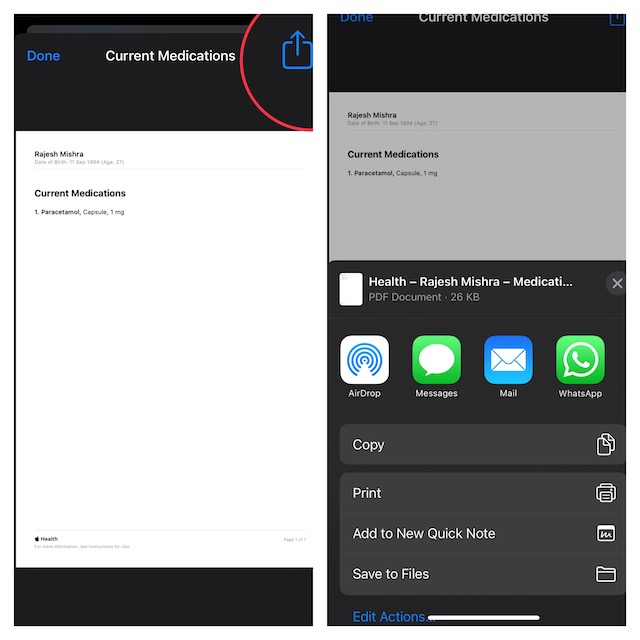How to Export Medication Log in Health App on iPhone Running iOS 16 or Later
The Health app allows you to export your medication log in PDF format. Hence, you can easily share it with anyone or even get it printed if need be.
- To get started, open the Health app on your iPhone.
- Now, tap on the Browse tab located at the bottom right corner of the screen.
- Next, tap on Medications. Alternately, tap on the Search bar at the top -> type in Medications and select it from the search result.
- Next up, scroll down and tap on Export PDF.
- On the next screen, you should see your medication log in PDF format. Tap on the Share icon at the upper-right corner of the screen.
- Now, the standard share sheet will come up to let you share your medication log through several apps like Messages, WhatsApp, Telegram, and more. Besides, you can also save your medication log to the Files app and export it via email. Choose the preferred medium depending on your needs and you are good to go!
Get the Most Out of Medication Tracking on iPhone
That’s pretty much it! So, that’s how you can export your medication log via Messages, email, or any other medium. From what I have experienced, the medication tracking feature works as expected. Depending on your needs, you can customize the medication log and get timely reminders to ensure you never forget to take medicine on time. Moreover, it also offers the needed flexibility to let you edit your medication and even remove the unwanted ones if they are no longer. That said, what’s your take on this new add-on? Be sure to share your thoughts about it in the comments section below. You may also like to read:
How to Transfer FaceTime Calls Between iPhone, iPad, and Mac10 Common iOS 16 Problems and Their SolutionsHow to Enable Fast User Switching in macOS 13 Ventura on Mac