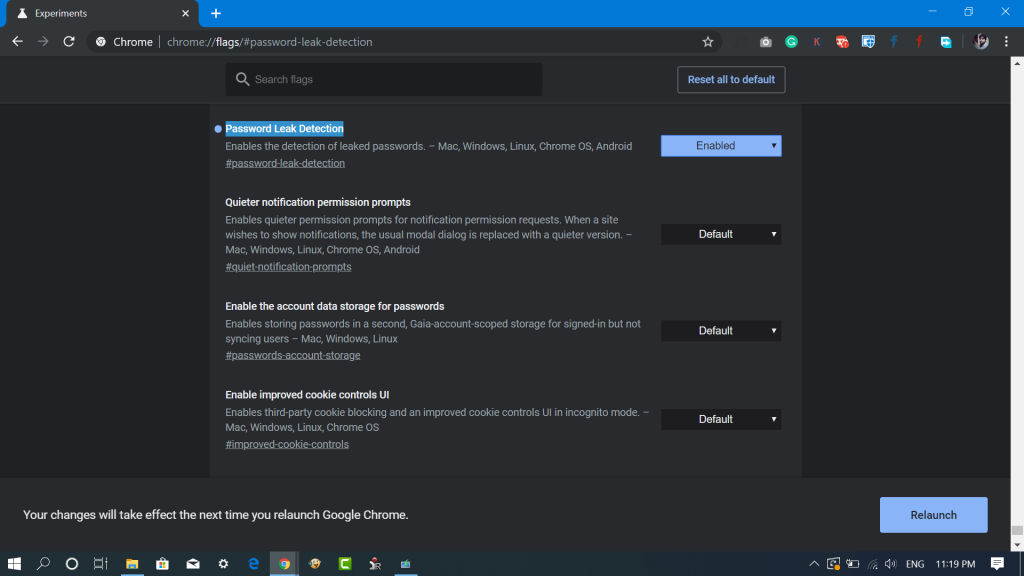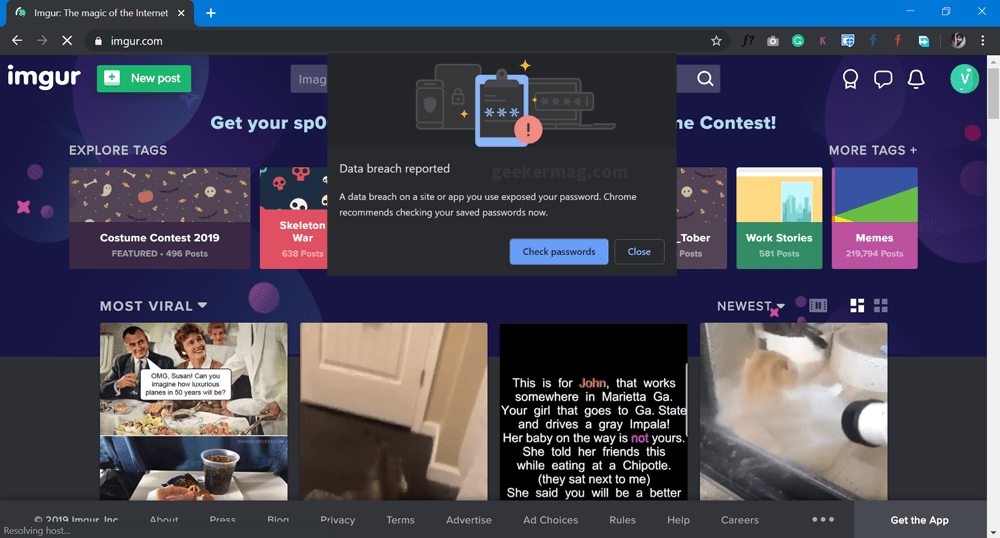Fortunately, there’s a cool feature that is buried inside Chrome v78 and to enable it, users have to do a bit of digging. We’re talking about here is Password Leak Detection tool in the Chrome browser.
Chrome Password Leak Detection Tool
Password Leak Detection is a security feature of the Chrome browser that will notify users if any of the login credentials you have saved in the Chrome browser is involved in the data breach.
Google will scan all the saved usernames and passwords in its database of breaches. Also, this information is completely hashed, it means no data will be sent back and forth to Google servers.
Password Detection tool is an inbuilt version of Password Checkup extension for Chrome which was released by the company previously or you can say it is a Have You Been Pwned version of Google that comes pre-installed in Chrome.
Previously, users have to download and install Password Checkup extension to enable the functionality, but starting with Chrome v78 it is available in the Chrome browser.
With default settings, the Password Detection tool is disabled. If you want to enable the feature, then here’s what you need to do:
In the Chrome browser address bar, you need to type this address: chrome://flags/#password-leak-detection, and hit enter.
Using the drop-down change the settings from Default to Enabled.
To apply the changes, click on the Relaunch button.
Once you enable the feature, if any of your username and password is compromised you will get ‘Data breach reported‘ dialog box will open up. Inside it, there will be a Check passwords button.
What are your thoughts about Chrome’s Password Leak Detection tool? Are you going to enable this feature? We would like to hear from you in the comments.