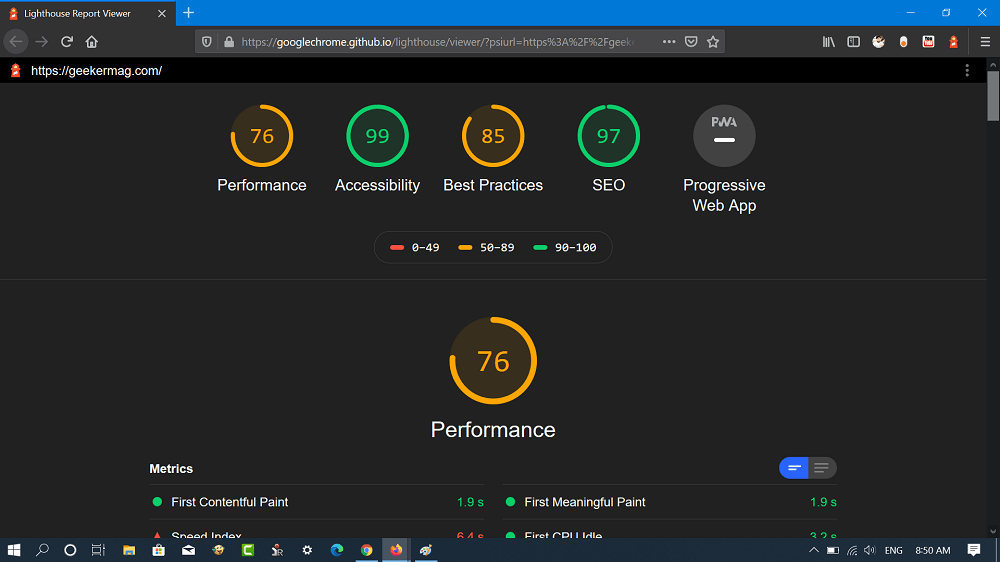Lighthouse is an open-source extension from Google, an automation tool using which users can measure web application and web page performance, loading time, user experience, accessibility, and other issues. The service is useful handy for developers, webmasters, and related users. Lighthouse extension is already available as an extension for Chrome. Recently, the company released Lighthouse add-on for the Firefox browser. The Add-on employs PageSpeed Insight API and it’s unable to perform audit the private websites and localhost.
Use Lighthouse add-on for Firefox
In case, you want to use the Lighthouse add-on Firefox browser, then here’s how you can download and use it. Next, visit the website of your choice and then click on the Lighthouse add-on icon available on the toolbar, click the ‘Generate Report‘ button in the dialog box. After that, the add-on report viewer tool will audit the website and present the in-depth report on Accessibility, Performance, Best Practices, PWA and SEO. From the report, review individual areas to check where optimization is required to improve the website’s overall experience. FYI, the Lighthouse add-on for Firefox browser is maintained by the Lighthouse team. You can visit the GitHub page for more details. What are your thoughts about the Lighthouse add-on for the Firefox browser? Let us know in the comments. Via – Techdows