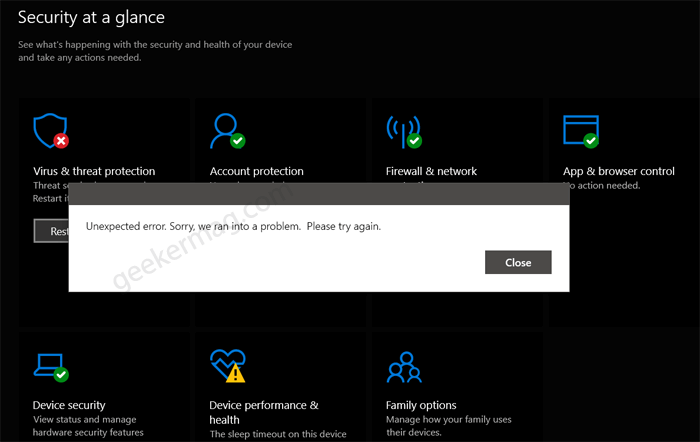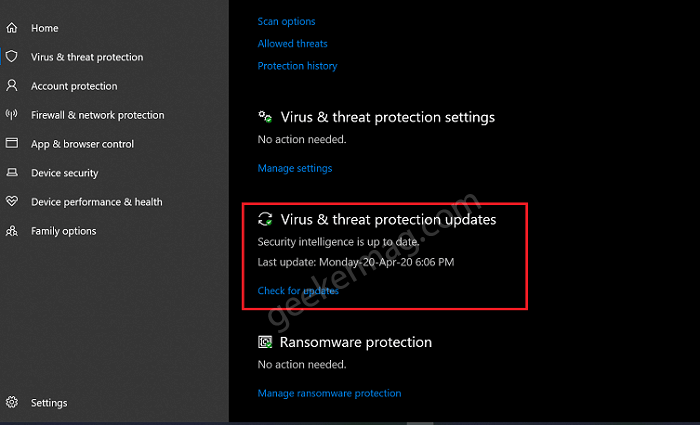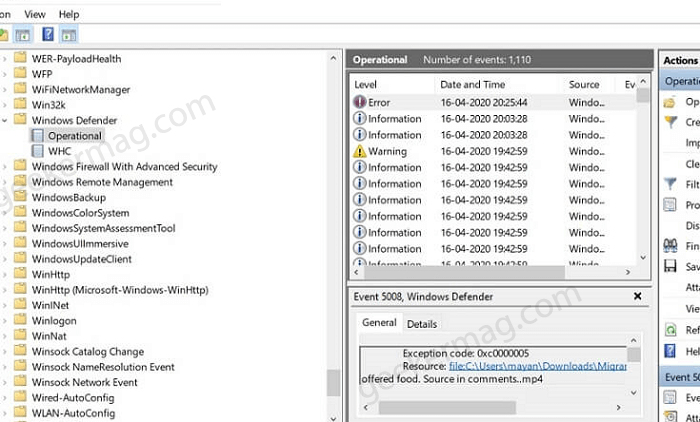Some users reporting on the Microsoft Forums and other sites that on ‘Virus and threat protection’ a notification appear with an error message which reads: After that, if you try to click on the Restart button, then another dialog with error message appear that reads: Affected users also reporting that they start seeing this error message after installing Windows 10 KB4549951 for Windows Defender which was rolled out by the Microsoft via Windows Updates. The following Windows 10 Defender bug prevents using from performing scans which make expose users to various bugs and security risks. Apart from this, Windows Defender is crashing or freezing while performing full and quick scans.
Fix – Windows 10 Defender Threat Service has stopped error
In upcoming we will share with you two possible ways which might help you in fixing the issue. Let’s start with first one:
Check for Update
Head over to Settings > Update & Security > Windows Security > Virus and threat protection. Here on the right side, head over to the “Virus and threat protection update” section. Here, click on the check for update. If any update is available. Install the update and reboot your system.
Even Viewer Method
Launch Event view in Windows 10. You can search it using Start menu search and when it appears, click to open it. Next, head over to Applications and Services logs > Microsoft > Windows > Windows Defender > Operational. Here, you will find an error message and code which reads “crash exception code 0xc00000005” with file name with two dots. Either remove extra dots or delete the same file. After doing this reboot your computer and then launch Windows Defender and perform the scan.
DisableAntiSpyware Registry
If above method fails to fix the issue, then you can use the following registry hack: In Start menu search type, regedit and when it appear in results, click open it. Head over to follow key location: Computer\HKEY_LOCAL_MACHINE\SOFTWARE\Policies\Microsoft\Windows Defender On the right-side, right-click and select DWORD 32-bit Value and name it DisableAntiSpyware. Double-click on it and set its Value data to 0. Close everything and reboot your computer. Is Windows 10 Defender also showing you the same error message? The solution mentioned in this post help in fixing the issue? Let us know in the comments.