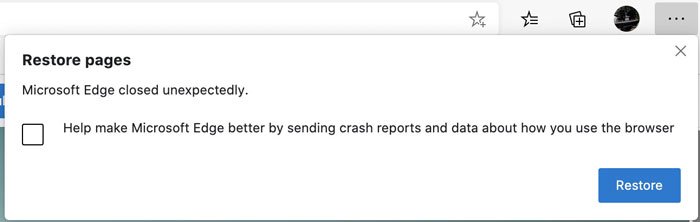According to various reports from Mac users, Edge v83 keeps crashing when they’re trying to launch Incognito mode. Restore pages dialog box appears with the message “Microsoft Edge closed unexpectedly” with the Restore button. One user reported on Microsoft Answer thread that: Another user on Reddit reported that: Eric Lawrence also made a tweet about the bug that: My System: Edge v83Extensions — uBlock Origin, 1Password, Awesome Screenshot & NotionmacOS v10.15.1 Beta In the same tweet, Eric mentioned that fix is available in Edge v84 which means the company is already aware of the issue and patched it in the upcoming version. In the meantime, Edge v84 is available you can try using a browser with a Guest profile. For that, click on the Profile picture icon available on the upper right corner and select Browse as a guest. Doing this will create a guest profile. Once you close the guest profile, browser history and settings will be erased. Alternatively, you can download and install Microsoft Edge Beta from here and keep using it until Edge v84 is released in stable channel. Are you affected from this bug? Does the solution suggested in this blog post helps in fixing the issue? Do you know any other solution, then feel free to share in the comments.