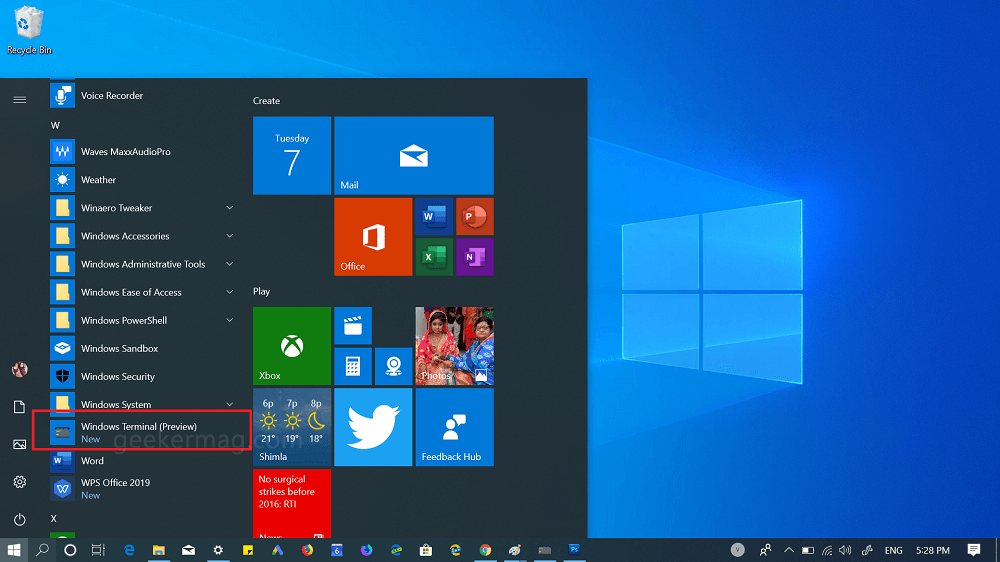Windows Terminal app is of course still in the early development stage and there are still a few things missing. But the tabs are there, the switch between the command prompt and PowerShell is also there and more which is enough to get started. To test the new Windows Terminal app, the interested users must be running Windows 10 version 1903 build 18362 or above. If you meet this requirement, then you’re ready to go.
Windows Terminal Preview App v0.11 for Windows 10
The new Windows terminal app is a fast, modern, efficient, powerful, productive terminal app for users of command-line tools and shells like Command Prompt, PowerShell, and WSL. Microsoft recently rolled out new update for the Modern Windows 10 command-line app version 0.11. Its primary features include Unicode, Multiple tabs, UTF-8-character support, and a GPU accelerated text rendering engine, and custom styles, themes, and configurations. Windows Terminal Preview app version 0.11 bring support for non-English UI languages, and Settings updates which includes:
Settings .jsonCascadia codeTango color SchemeCopy and Paste, Formatted copyingApart from this various
Apart from this, some settings are removed which includes:
Global namespaceApplication themeCopying as a single lineCreating a tab of a specific profileNavigating to a specific tabSplitting paneFocusing between panesResizing panesChanging font size
And some bug fixes and improvements. You can visit this devblog page to find more about what’s new The Windows Terminal app store page also mentions that it’s also available on HoloLens, Phones, PC, Surface Hubs. It’s impressive that description also mentions about app support for Xbox One also. Interested users can download the Windows Terminal Preview app from Microsoft Store using the following links. Windows Terminal app for Windows 10 The link will take you to the Microsoft Store page, from there you can download and install the app just like any other app. You can also download it from the GitHub releases page To launch Windows Terminal Preview in Windows 10, either head over to Windows apps in the Start menu or search it using Taskbar search. What are your thoughts about the Windows Terminal app for Windows 10? We would like to hear from you.