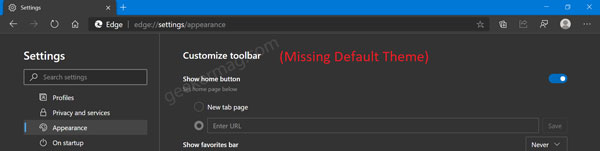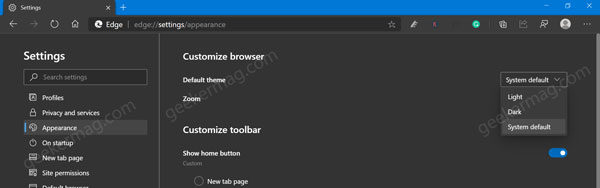Microsoft Edge browser in stable channel respect system theme. It means if you’re using dark mode in Windows 10, then the browser will automatically use the dark theme and light theme in case of light mode. Apart from this, the Theme setting also offers users the option to choose between Light and Dark mode. In the latest version of Edge in the Canary channel, the option to Default Theme is missing. The option is available in the Edge Appearance settings page Settings > Appearance > customize browser > Default theme or here “edge://settings/appearance” When we reported about the same issue on Microsoft Tech community, Fawkes Program Manager & Community Manager on the Microsoft Edge team replied that their team is already aware of the issue and working on fixing the issue. Apart from Theme settings, some users reported that Zoom settings and recently introduced Preload New Tab Page page is also missing from the Edge browsers settings. It is possible that they will fix the issue with the next update. Is there any other setting which observed is missing from Microsoft Edge browser settings? Let us know in the comments.