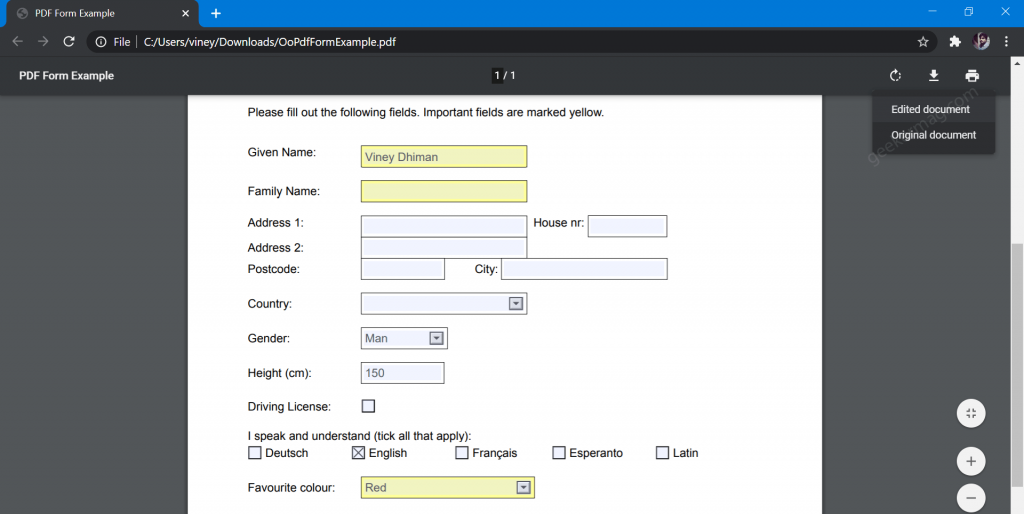According to this Chromium Gerrit, the team is working on bringing UI changes to Chrome PDF viewer and there will be an option to download the edited PDF file. The full information reads: According to this Chromium bug, here’s the requested feature going to work: – Add action menu providing options to download the original or edited PDF – Menu only is shown if there are edits and the “SaveEditedPDFForm” feature is enabled. Starting with Chrome in Canary channel v85.0.4170.0, it is now possible to download Edited PDF files. The feature is available behind the flags and users have to enable it manually. Here’s how you can do that: If the document is not editable, don’t show the options and directly download the original document. Make sure, you’re running Chrome v85.0.4170.0. Here, you need to visit this address: chrome://flags/#pdf-form-save. Using the drop-down for Save PDF Forms, change settings from Default to Enabled. Click on Restart button to apply the changes. After doing this, if you open a PDF file using Chrome PDF viewer and it detects that you have added a data or filled the form, it will give you option to download Edited Document accompanied by Original document, when you click the Download button. You will be able to download the edited PDF file, users can edit later when opened with PDF Viewer. On the other hand, if you launch a regular PDF file using Chrome PDF viewer, then it will work as usual, and clicking the download button will start downloading the file instead of showing the options. As of writing this blog post, after downloading the edited file, I’m unable to download edit file directly or with ‘Open with functionality’, but Dragging-dropping works file. The option to download Edited PDF files was missing earlier, but with the latest version, Google added into the Chrome browser. What are your thoughts about this feature? Are you looking for option to download Edited PDF Files in Chrome PDF Viewer? Let us know your thoughts on the comments. Thanks, Chrome Story and Techdows for the news!